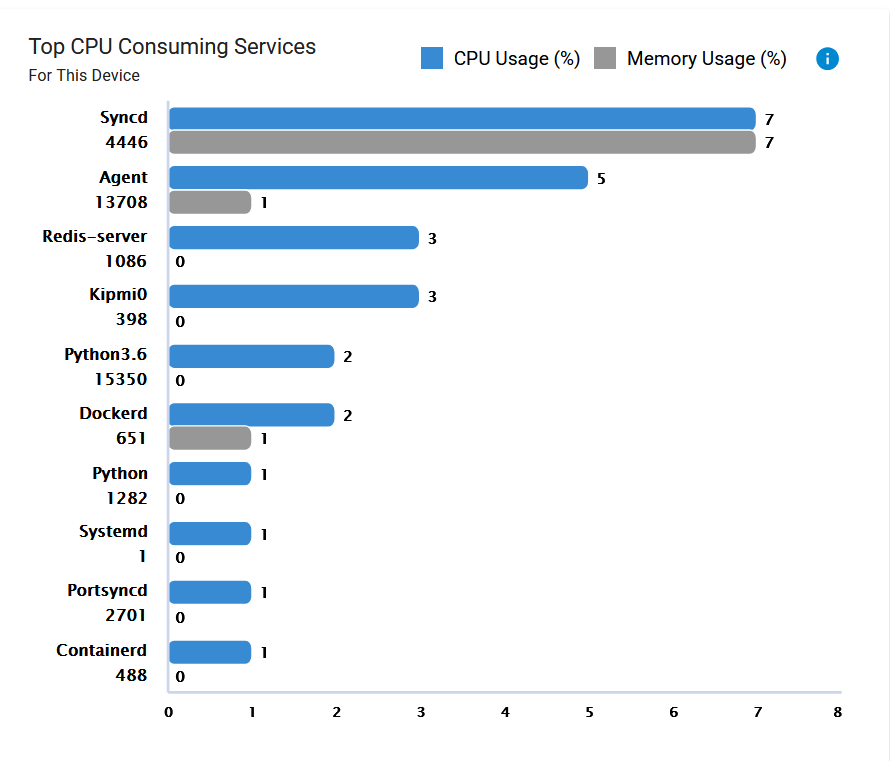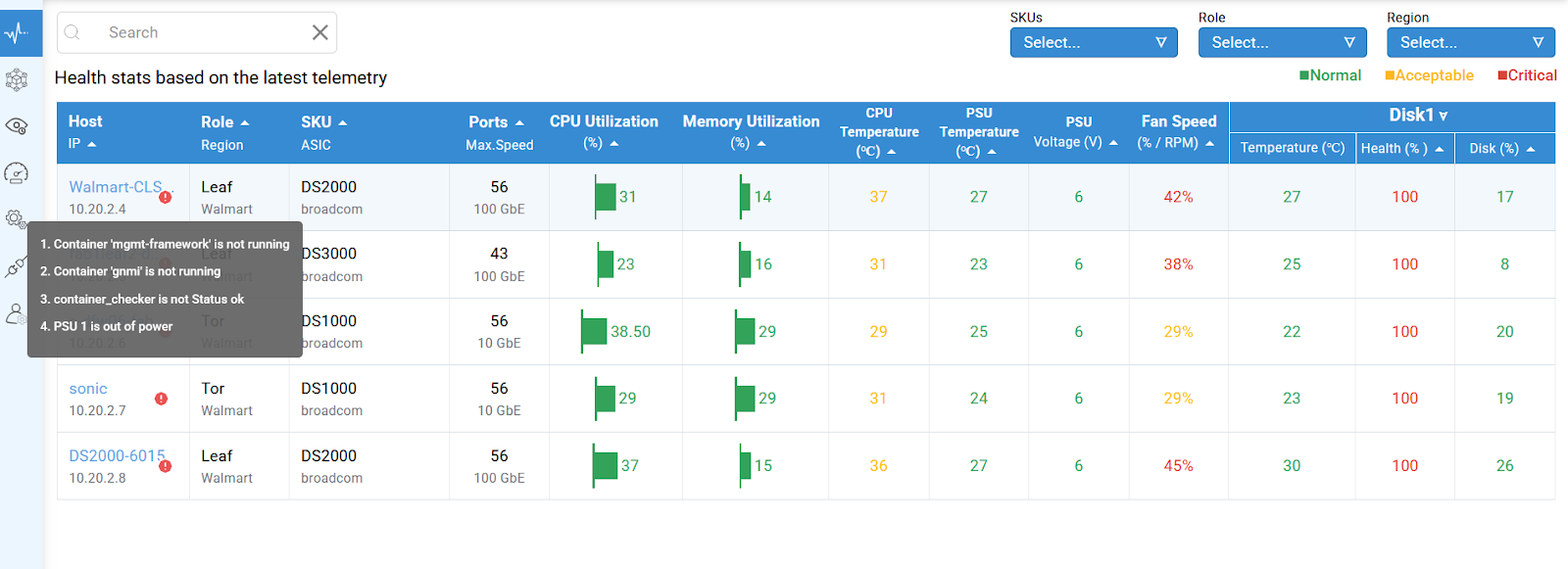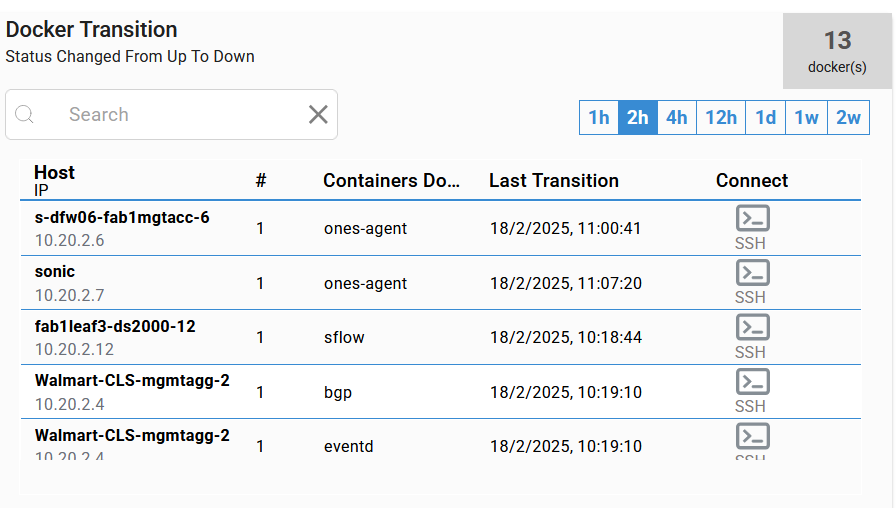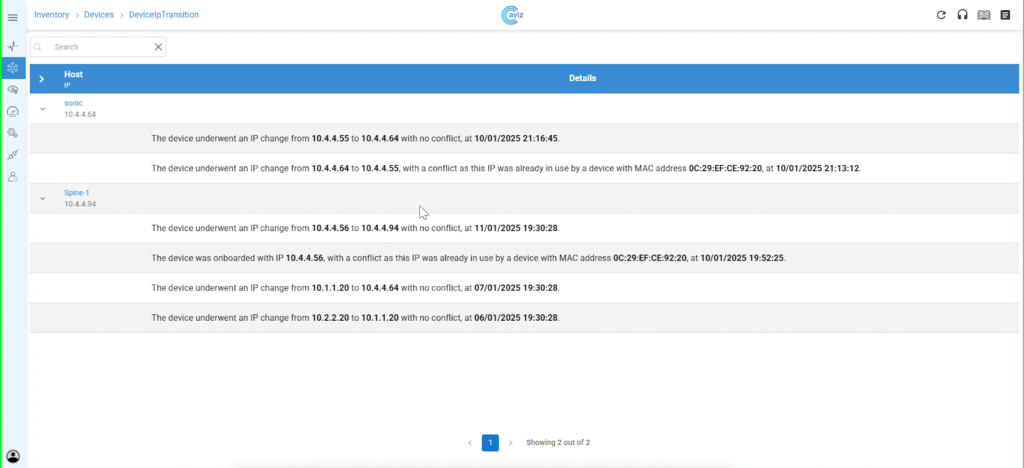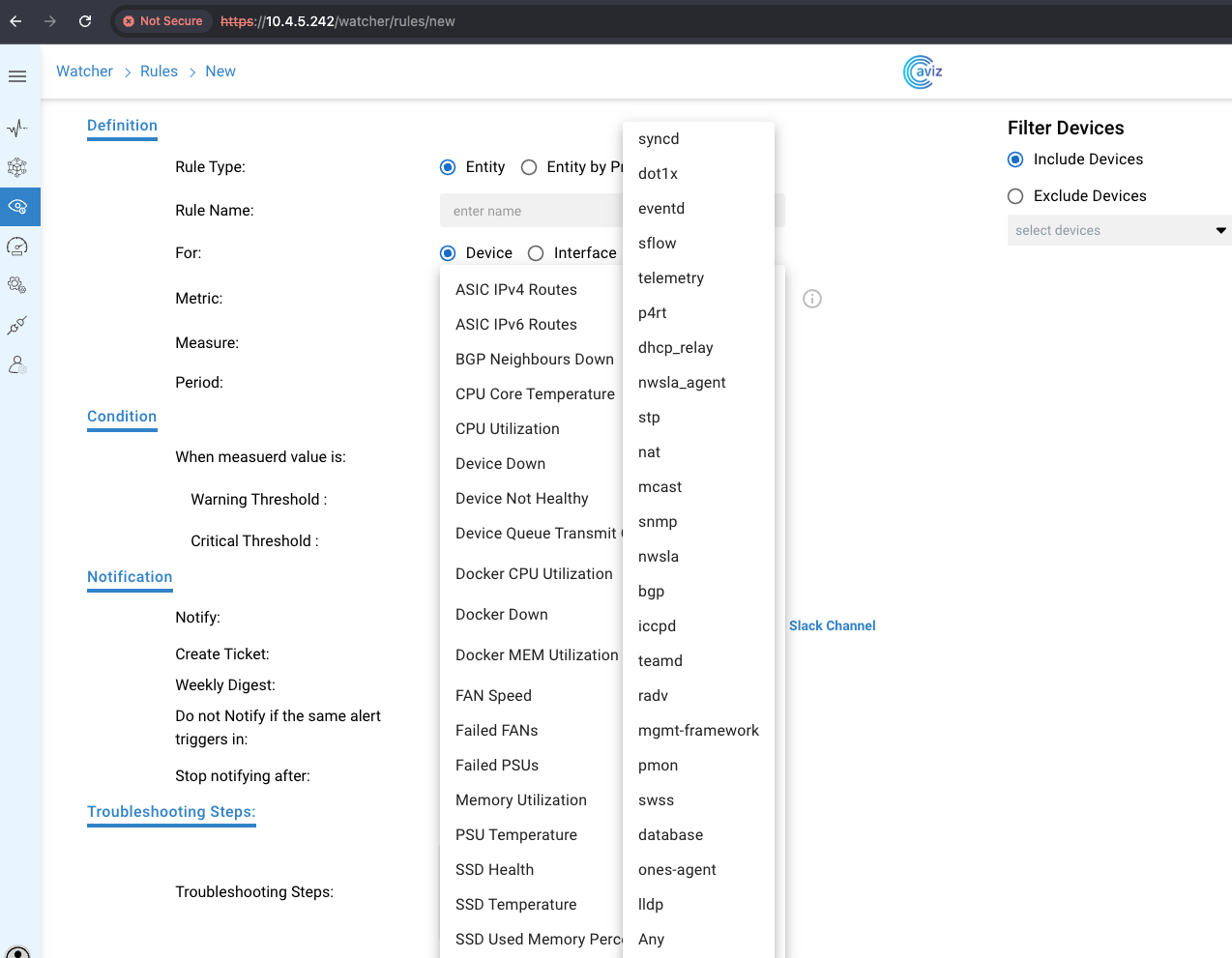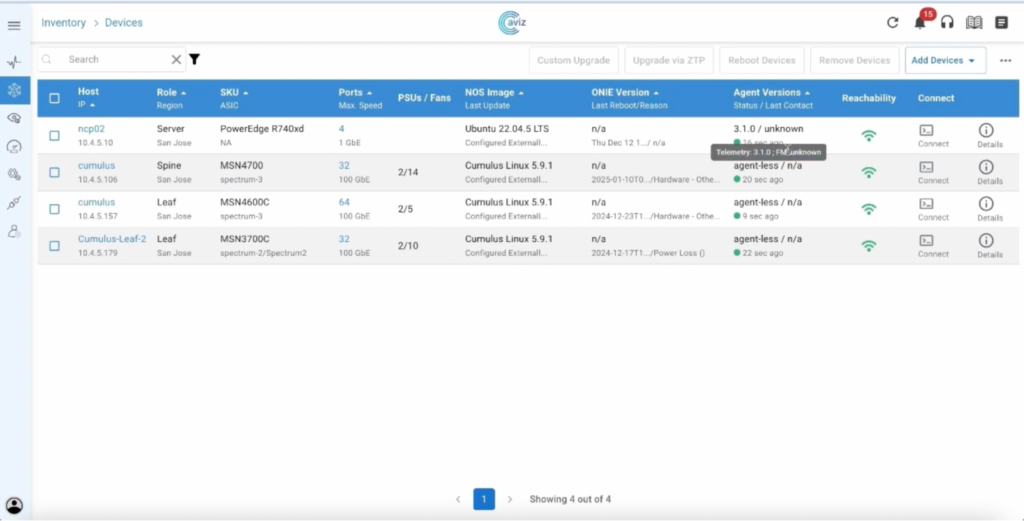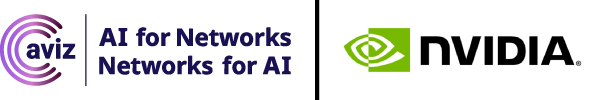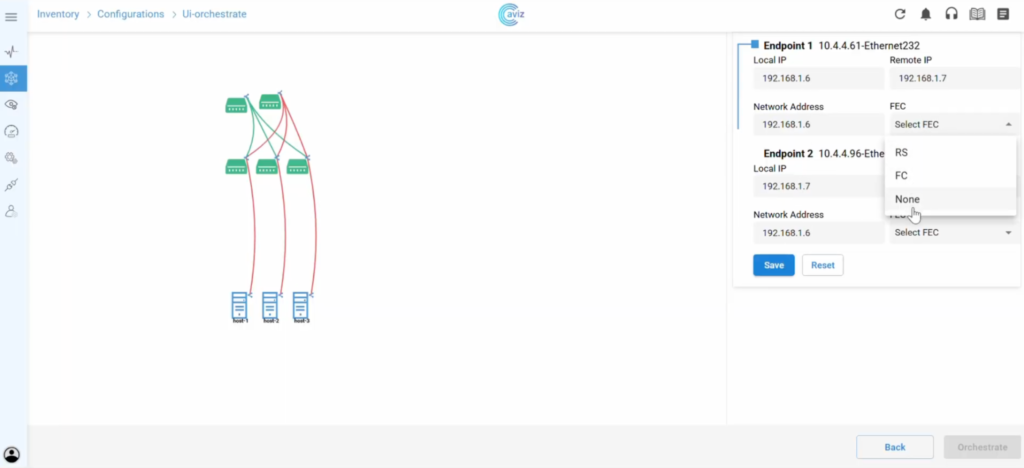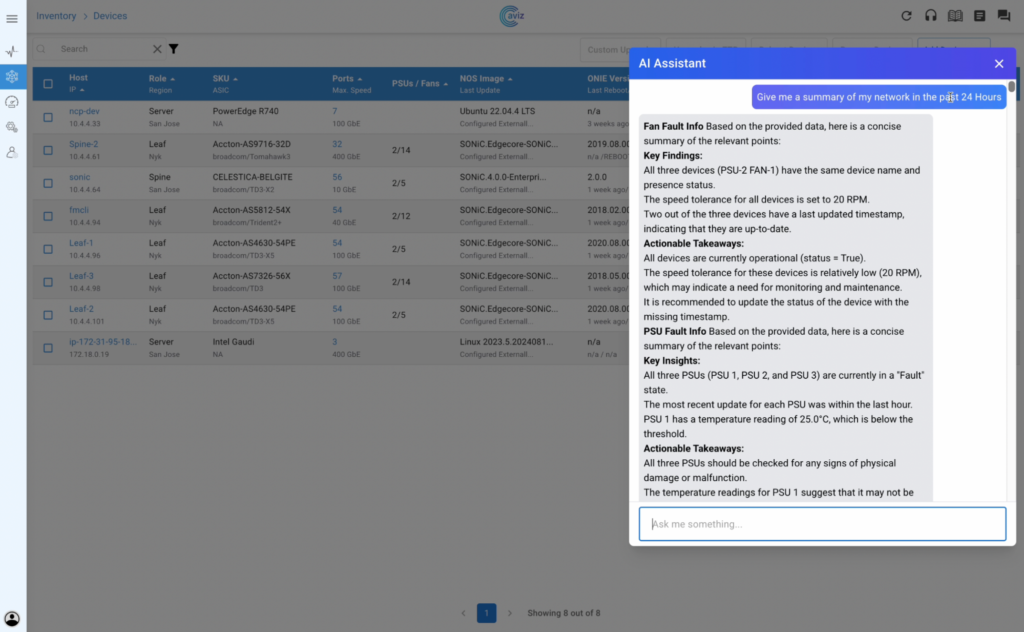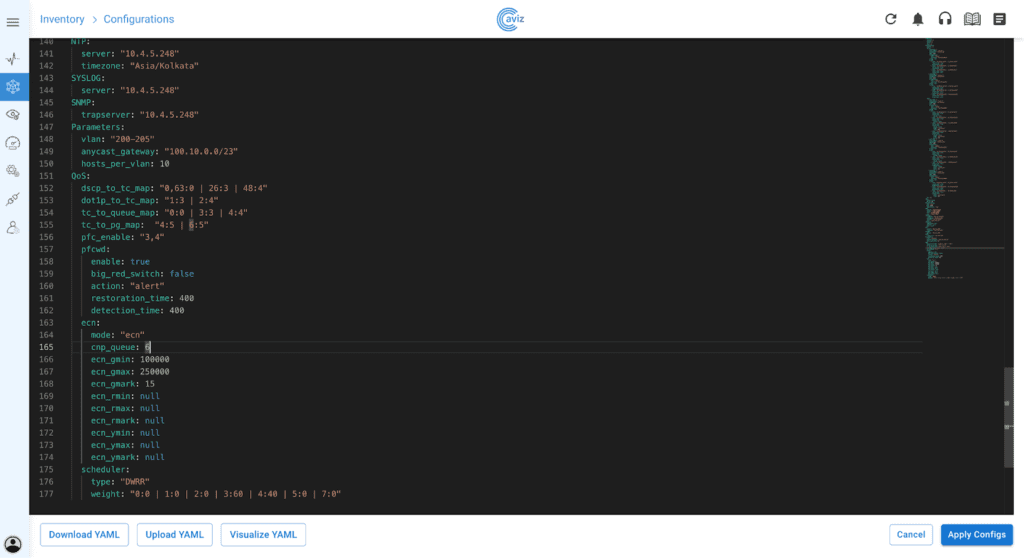The Importance of Backup & Restore in Network Resilience
- Configuration Snapshots: Capture and store complete network configurations, including interfaces, QoS, ACLs, and VxLAN, enabling full restoration when needed.
- Multi-vendor Compatibility: Ensures seamless backup and restoration across different vendor devices.
ONES Backup & Restore: The Lifeline for Uninterrupted Networks

Streamlined Backup & Recovery Process


Multi-Vendor Support for Diverse Environments
FAQs
1. How does ONES Backup & Restore help reduce SONiC RMA downtime?
ONES Fabric Manager automates the backup of SONiC configurations and enables one-click restore, eliminating the need for manual reconfiguration during RMA. This drastically reduces downtime and speeds up recovery.
2. Can I use ONES Backup & Restore across multi-vendor network environments?
Yes, ONES supports multi-vendor compatibility, allowing seamless backup and restoration across SONiC and non-SONiC devices—making it ideal for hybrid data center infrastructures.
3. What configurations does ONES Backup capture for SONiC switches?
ONES captures critical configuration files like config_db.json, frr.conf, and fmcli_db.cfg, ensuring full restoration of routing, ACLs, QoS, interfaces, and more.
4. Does ONES support automatic snapshots before upgrades or ZTP?
Yes, ONES allows both manual and automated snapshot creation before key operations like Zero Touch Provisioning (ZTP), image upgrades, and reboots, enabling quick rollback if needed.
5. Why is backup and restore crucial for SONiC-based network resilience?
Without a structured backup system, RMA recovery becomes error-prone and time-consuming. ONES Backup & Restore ensures operational continuity by enabling reliable, fast, and error-free recovery after hardware failures.