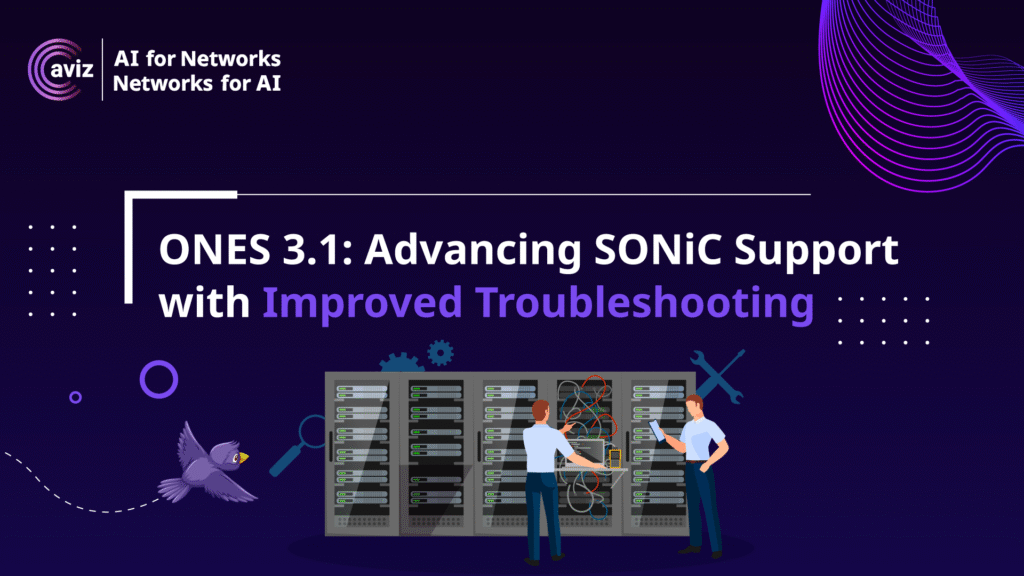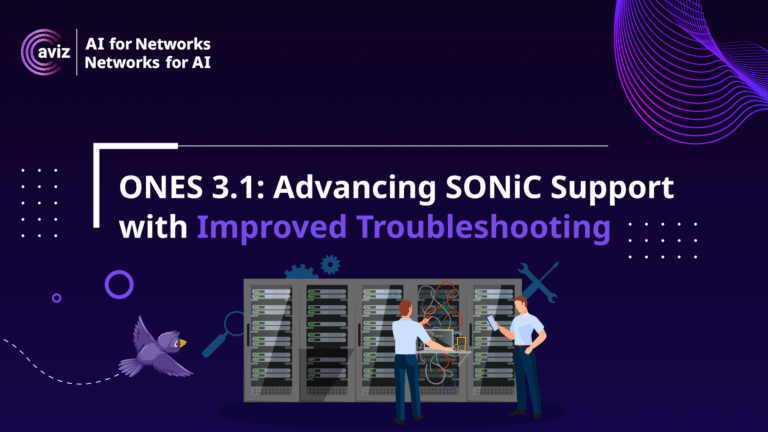Default Rules with Troubleshooting Hints:
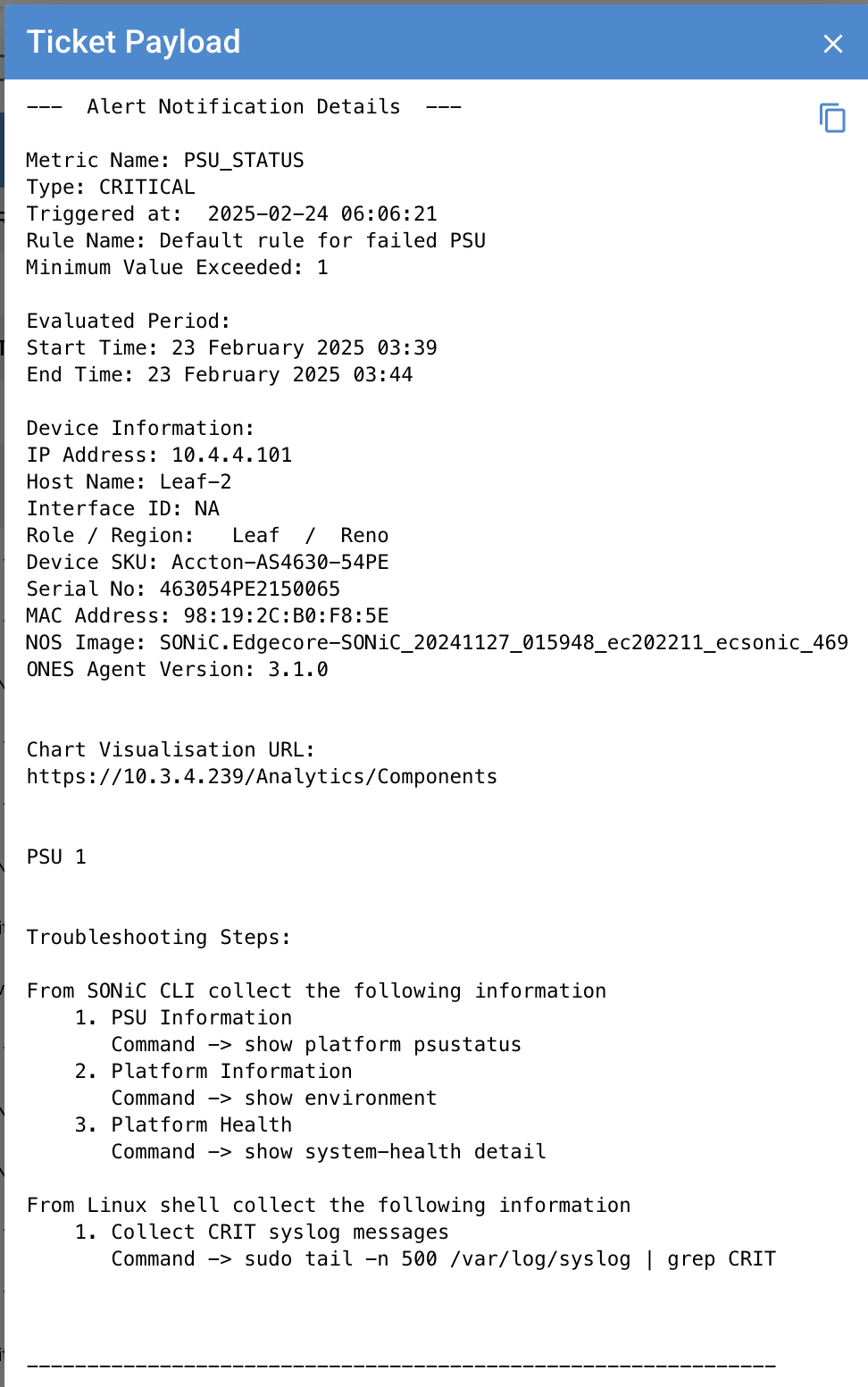
Alerting Rules: Preview and Download
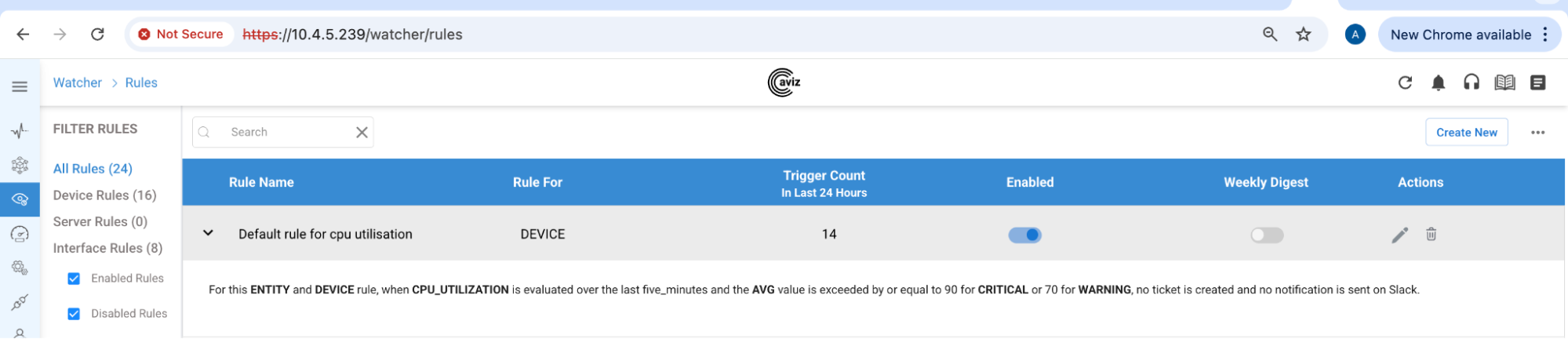
Traffic Comparison
Often, simply observing traffic data on a single interface may not offer sufficient insights into the overall traffic flow within a device. Understanding the traffic pattern in relation to other interfaces becomes essential for a more comprehensive analysis. ONES 3.1 addresses this need by introducing an Ingress and Egress Traffic Utilization Comparison feature within the device. With this enhancement, users can select up to eight interfaces and perform a comparative analysis of either the Tx (Transmit) or Rx (Receive) utilization of the links. This side-by-side comparison enables operators to detect traffic imbalances, spot potential bottlenecks, and better understand traffic distribution across multiple interfaces, leading to more informed network management decisions.
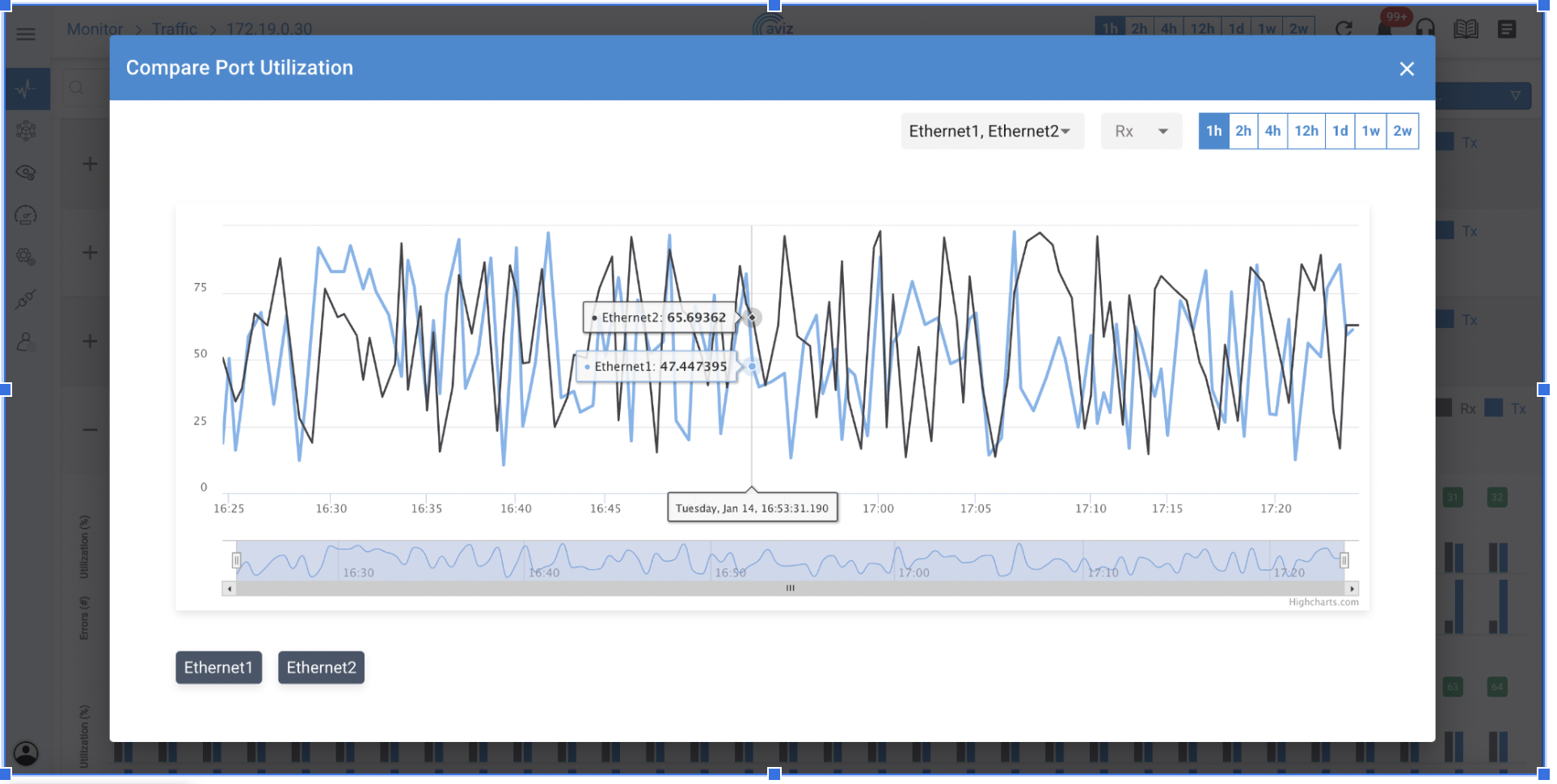
Optics Analytics
The Transceiver Widget in the Analytics – Interfaces page of ONES 3.1 offers a comprehensive summary of the various types of transceivers deployed across the managed network. This information is invaluable to customers, allowing them to easily track and identify the count of different transceiver types in use, as well as the various vendor models or manufacturers within their network.
Additionally, the widget includes an Export Data feature, providing more granular details. This exported data contains subsections for each transceiver type and manufacturer, along with information such as the individual transceiver’s serial number and manufacturer date details. This feature helps customers better manage and audit their network hardware inventory, ensuring more efficient network planning and maintenance.
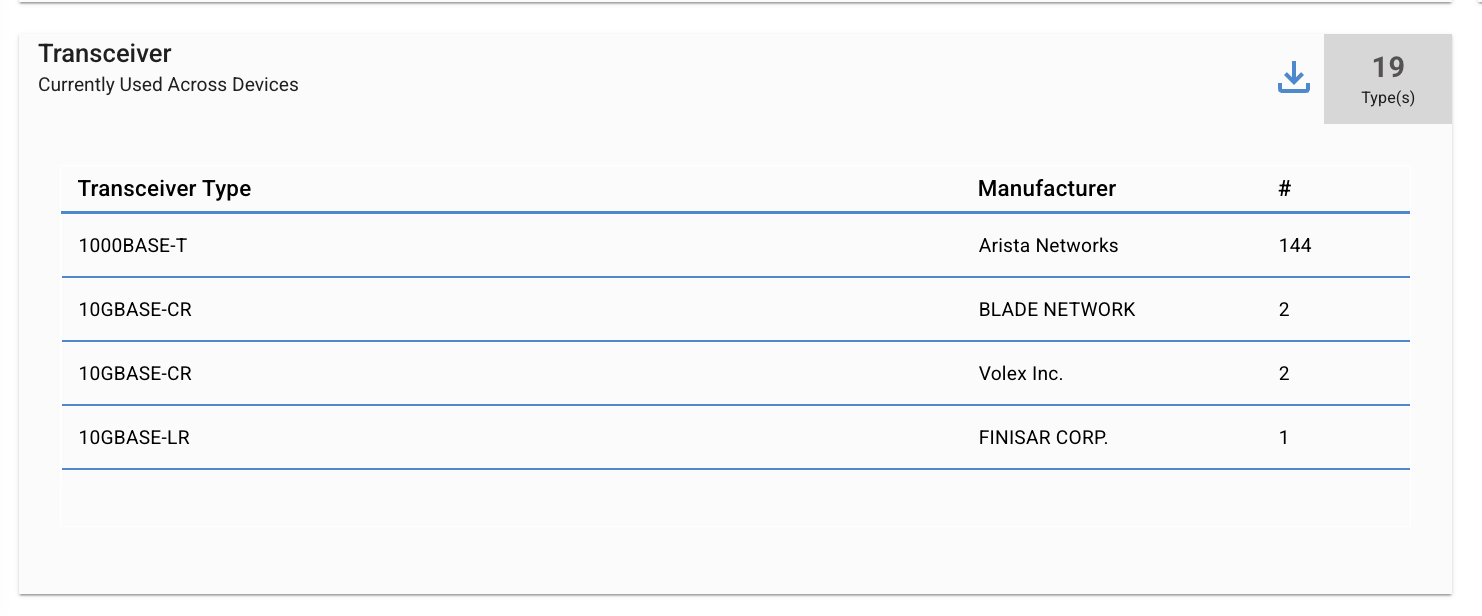
Protocol Enhancements
MC-LAG Visualization
ONES 3.1 introduces a new MC-LAG Filter option on the topology page, allowing users to easily view devices configured with MCLAG (Multi-Chassis Link Aggregation) in their managed networks. By visually displaying the MCLAG configuration, this feature greatly enhances the network view for operators, offering a clearer understanding of redundancy setups and improving overall network visibility and resilience management.
State Transitions
In ONES 3.1, the widgets on the Protocols page have been revamped for better clarity and efficiency. Instead of continuously displaying state data for features like port channels and VXLAN tunnels over a time frame—where minimal changes occur in stable networks—the new design is event-driven. Now, only state transitions are recorded and displayed in tabular form, offering a more concise and actionable view of network changes. Users can still leverage the previously available timeframe selections (1h, 2h, 4h, 12h, 24h, 1w, and 2w) to filter state transitions within a specific period, ensuring they capture relevant changes over any chosen time range. Protocol state transitions include LACP, MCLAG, VXLAN etc.
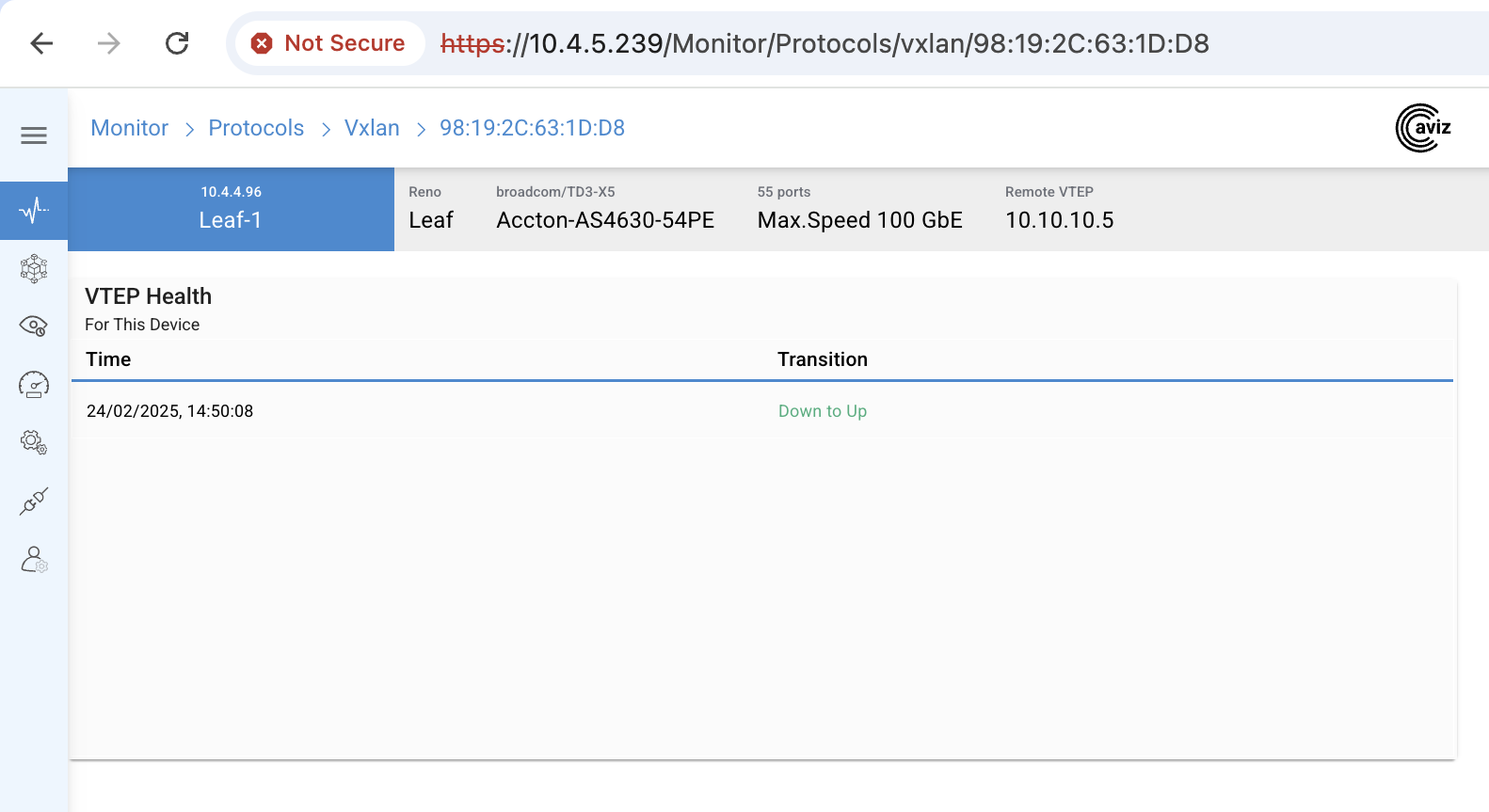
VLAN Information
A significant addition to ONES 3.1 is the introduction of VLAN data representation on the Protocols page, offering a clear view of configured VLAN information on each switch. VLANs (Virtual Local Area Networks) are a fundamental component of data communication networks, allowing segmentation of network traffic to enhance performance, improve security, and manage broadcast domains more effectively. By logically separating devices within the same physical network, VLANs provide better control over traffic flow, isolating specific segments for efficiency and security purposes.
Navigating to Monitor → Protocols → VLAN gives users a summary count of VLANs across all devices in the managed network. Clicking on a specific device and navigating to its detailed view displays the VLANs configured and their associated ports. If any VLAN is configured with an SVI (Switched Virtual Interface), those details are also displayed, offering users a complete picture of their VLAN setup.
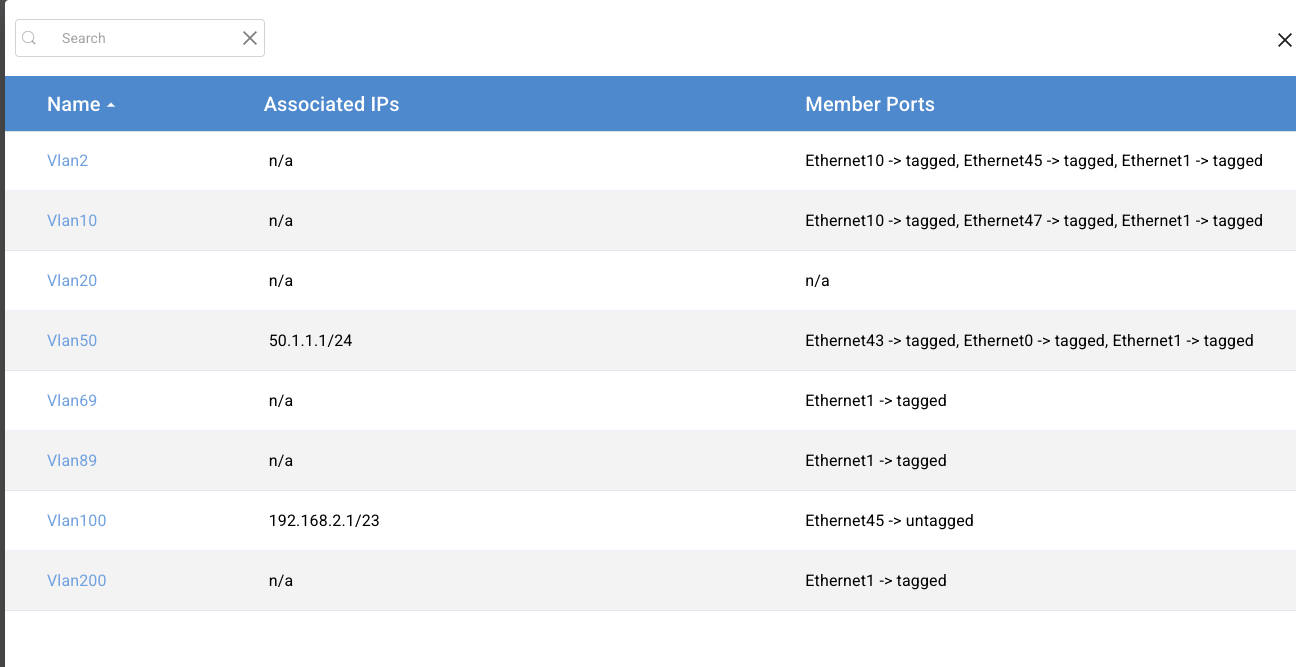
Conclusion
ONES 3.1 brings a host of UI enhancements designed to improve network management and visibility. Key updates include Default Rules with troubleshooting steps, a Downloadable Summary for quick rule audits, and a Preview Feature for easier rule configuration reviews. The Traffic Comparison tool enables better analysis of interface utilization, while the Transceiver Summary offers detailed insights into network hardware. New features like the MCLAG Filter on the topology page and the event-driven State Transition Data in Protocols provide clearer views of redundancy and protocol changes. Together, these features make ONES 3.1 more intuitive and powerful for network operators.