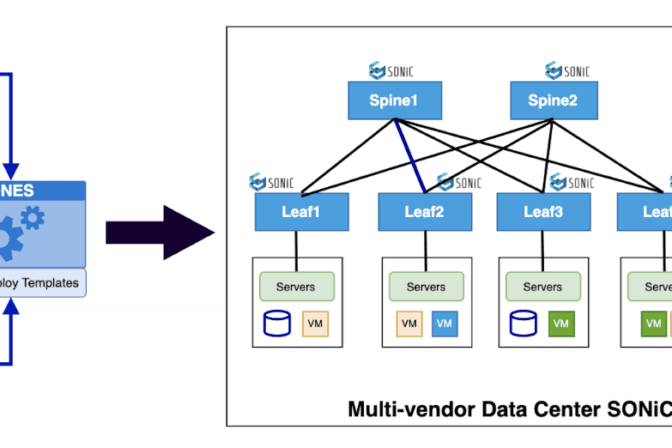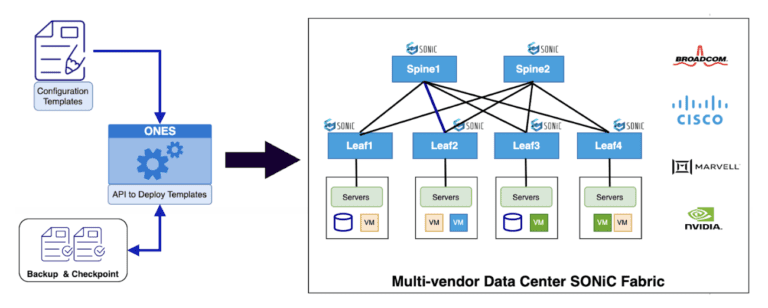- Planned Maintenance: Data Centers require maintenance activities like hardware upgrades, software updates, or network reconfigurations. Draining allows administrators to take a device offline, transfer its workload, and perform maintenance tasks without affecting service availability.
- Capacity Planning: At times, data centers need to redistribute resources to optimize performance. Draining allows administrators to free up resources on specific devices by moving services and workloads to other devices with extra capacity. This helps in balancing the workload and avoiding resource bottlenecks.
- Faulty Device or Component Replacement: When a device or its components (such as a hard drive, power supply, or network interface) fail, it becomes necessary to replace/repair them. Draining allows a controlled migration of services from faulty device to the functional ones. Post the replacement/repair, the device is reintegrated into the production environment.
- Load Balancing: centers often employ load-balancing techniques to evenly distribute incoming requests and workloads across multiple devices. If a device becomes overloaded or experiences performance issues, administrators may decide to drain it to redistribute the workload to other devices. This helps to prevent service degradation/potential failures caused by an overloaded device.
- Scheduled Downtime: Sometimes, data centers undergo planned downtime for various reasons such as infrastructure upgrades, reconfigurations, or security patches. The draining allows a smooth transition of services to other active devices, ensuring users experience minimal or no interruption in service during the scheduled downtime.
In short, draining is essential in a data center to facilitate planned maintenance, optimize capacity, replace faulty components, balance workloads, and ensure seamless service continuity during scheduled downtime. It enables administrators to maintain the data center infrastructure efficiently while minimizing disruptions for users.
How NetOps Achieve Cost-Out and Cost-In
NetOps tools generally leverage automation, programmability approach and use specific APIs either offered by NOS itself or interim custom solutions owned by them. These APIs allow NetOps tools to interact with network devices using a standard, user-friendly interface. This enables network administrators to automate tasks, configure, and extract information from the devices and interfaces within the network—thereby simplifying the process of managing complex networks. This approach provides an ability to make network changes more quickly using automated processes. Instead of relying on manual command-line interface (CLI) scripting, network administrators can use this approach to create, modify, and delete configurations across multiple devices simultaneously. This not only saves time but also reduces the risk of human error.
Another advantage of using NetOps tools with an API is their increased agility. Similar to faster development and deployments in the DevOps cycle, NetOps tools enable rapid updates and fixes within the network. Further, network administrators can leverage data analytics to make informed decisions about which task to automate and prioritize. Here’s this procedure in a nutshell.

To summarize, NetOps cost-out and cost-in process, when performed in conjunction with APIs, offer numerous benefits for network operations. They enable faster provisioning and deployment, continuous improvement, proactive remediation, and easier troubleshooting. By automating tasks and leveraging AI and ML capabilities, NetOps tools help network administrators manage complex IT infrastructures more efficiently.
A Brief Overview of ONES and ONES-Orchestration
ONES is a networking solution to simplify and streamline NetOps for multi-vendor network automation and orchestration solutions.
Together, the ONES (Open Network Enterprise Solution) and ONES-Orchestration tools provide a comprehensive solution for managing and maintaining network infrastructure. They offer seamless integration with existing network equipment along with increased flexibility, scalability, network performance, reliability, and cost savings.
ONES-Orchestration Integration with SONiC Fabric
ONES-Orchestration is a platform for building network automation and orchestration solutions that work with the SONiC Fabric. It provides a set of tools, libraries, and APIs, deploying, and managing multi-vendor network infrastructure. Some of the key features include:
- Multi-Vendor Support: ONES Orchestration supports a wide range of networking equipment from different vendors, allowing organizations to build automated and orchestrated network solutions that can work with their existing infrastructure.
- Network Automation: ONES Orchestration provides tools and libraries for automating network operations such as configuration management, network provisioning, and change management.
- Orchestration: ONES Orchestration offers a platform for orchestrating network services such as routing, firewalling, and load balancing, across multiple devices and vendors.
- Integration with Popular Tools: ONES Orchestration can be integrated with popular network management and monitoring tools such as Ansible, Grafana, and Nornir—allowing organizations to leverage their existing toolsets and workflows.
ONES-Orchestration API for Cost-Out and Cost-In (Day 2 Use Case)
The ONES Orchestration is a Dockerized container capable of operating on x86 systems. It provides an API for performing soft provisioning and generating a difference. The very same API can be used to finally push/apply the configuration to the devices.
At the controller, this API will identify the delta and push the delta configuration back to the device in most cases without impacting forwarding, unless the changes themselves are disruptive. ONES Orchestration can be easily integrated into the existing NetOps workflow by giving intended configuration as input. Here’s the high-level diagram of the proposed ONES Orchestration tool and API interface.
The Ultimate Solution for Streamlining Your NetOps (Day-2 Use Case)
The ONES Orchestration is a reliable solution for streamlining NetOps by offering seamless integration with existing network infrastructure, increased flexibility, and scalability. These technologies can help businesses tackle the challenges faced by modern network operations teams, and build robust networks to meet the demand of today’s digital world.
Implementation and Optimization
To streamline your NetOps with SONiC Fabric and ONES Solutions, here are some next steps to consider:
- Research about compatible switching hardware and choose the switches that meet your organization’s requirements
- Download and install SONiC on the chosen switches, following the provided installation packages and documentation
- Install ONES Solution on your server or virtual machine and integrate it with SONiC Fabric network
- Design and implement network automation and orchestration solutions using ONES Orchestration tools and libraries
That’s it! Get set to unlock the full potential of ONES Orchestration, the benefits of streamlined NetOps, and limitless possibilities for your organization.
Author